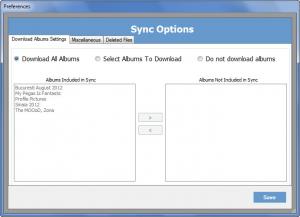Drop N Sync
1.0
Size: 2.05 MB
Downloads: 4855
Platform: Windows 8/7/Vista/XP
Drop N Sync offers a user experience similar to the one provided by Dropbox. Put some photos into the Drop N Sync folder and the application will upload them to the popular social network. Select the Download All Abums option and the application will download and locally store all your Facebook photos. Alternatively, you can pick and choose which albums you want to be downloaded.
The system requirements for running Drop N Sync are quite low. Your PC will easily meet them. Said PC needs to be powered by Microsoft Windows operating system (anything from XP onward) and it needs to have about 4MB of free disk space. To install Drop N Sync, you will have to download a small executable, run it, then click through the setup wizard.
Once you’re done with the installation and you run Drop N Sync, you will be presented with a Connection Wizard window that will invite you to connect to your Facebook account.
Then you will be presented with the Sync Options window which features three tabs: Download Albums Settings (choose to download all albums, specify which albums you want to download, or choose not to download any albums), Miscellaneous (choose if you want to download My Tags from My Friends Albums, pick if you want the application to run at startup), and Deleted Files (view deleted files, choose which you want to restore).
Drop N Sync works like this: after you connect to your Facebook account and you set up the aforementioned Sync Options, the application will download your photos from Facebook. It will download all your albums, specific albums, or it won’t download any album at all, if that is the option you go with. When you put photos into the special Drop N Sync folder on your PC, the application will upload the photos to Facebook. So to sum it up, the application will download and upload your photos, thus keeping your Facebook photos in sync with your PC.
When you double click the Drop N Sync shortcut on your desktop, the special Drop N Sync folder will open. Inside this folder you will see all the albums the application downloads.
When you click the Drop N Sync icon in the system tray, you will be presented with a context menu that allows you to access the Preferences/Sync Options menu. Double click the system tray icon and you will be presented with the aforementioned special Drop N Sync folder.
Please note that during the Drop N Sync installation process you will be invited to install some additional pieces of software: the Certified-Toolbar and Complitly.
Keep your Facebook photos synced with the very easy to use Drop N Sync tool.
Pros
Installing Drop N Sync connecting it with your Facebook account is a very straightforward matter. Choose to download all, specific, or no albums at all. Easily upload photos to Facebook by simply putting them in the special Drop N Sync folder.
Cons
Offers to install additional software. Was a bit sluggish when accessing the Preferences menu.
Drop N Sync
1.0
Download
Drop N Sync Awards

Drop N Sync Editor’s Review Rating
Drop N Sync has been reviewed by George Norman on 18 Mar 2013. Based on the user interface, features and complexity, Findmysoft has rated Drop N Sync 3 out of 5 stars, naming it Very Good